Your basket is currently empty!

Code Kings: Behind the Scenes of Game Development Software
Game development software serves as the backbone of the gaming industry, providing developers with the tools and resources needed to bring their creative visions to life. From game engines and integrated development environments (IDEs) to graphics libraries and debugging tools, the software used in game development plays a crucial role in shaping the games we love to play. In this guide, we delve into the world of game development software, exploring the key components, technologies, and processes behind the scenes of game development.
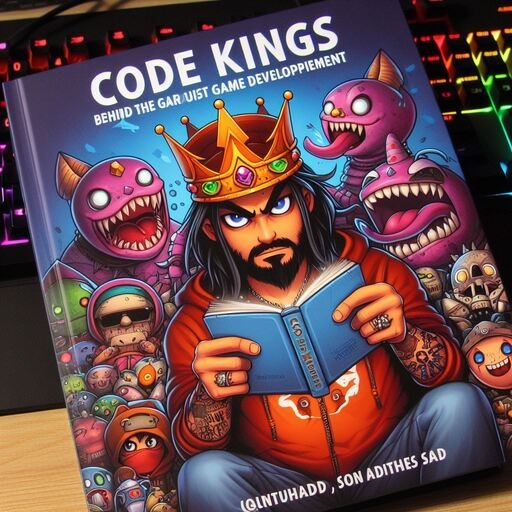
Game Engines
Unity:
Unity is one of the most widely used game engines, offering a comprehensive suite of tools and features for creating 2D, 3D, and AR/VR experiences across multiple platforms. With features like a visual editor, asset store, and cross-platform deployment, Unity empowers developers to create immersive and interactive games with ease.
Unreal Engine:
Unreal Engine is renowned for its cutting-edge graphics and advanced features, making it a popular choice for creating high-fidelity games and immersive experiences. With features like Blueprints visual scripting, real-time rendering, and cinematic tools, Unreal Engine provides developers with the flexibility and power needed to create stunning visuals and engaging gameplay mechanics.
Integrated Development Environments (IDEs)
Visual Studio:
Visual Studio is a powerful IDE used by game developers for coding, debugging, and testing game projects. With features like code autocompletion, integrated debugging tools, and version control integration, Visual Studio streamlines the game development process and enhances productivity for developers working on projects of all sizes.
JetBrains Rider:
JetBrains Rider is a cross-platform IDE tailored for game development with support for Unity and Unreal Engine projects. With features like code analysis, refactoring tools, and Unity integration, Rider provides a seamless development experience for Unity developers, enabling them to write clean, efficient code and iterate quickly on game projects.
Graphics Libraries and APIs
OpenGL and Vulkan:
OpenGL and Vulkan are graphics APIs used for rendering 2D and 3D graphics in games and applications. With features like hardware acceleration, shader support, and cross-platform compatibility, OpenGL and Vulkan enable developers to create visually stunning and performant graphics in games across various platforms and devices.
DirectX:
DirectX is a collection of APIs developed by Microsoft for rendering multimedia and gaming graphics on Windows platforms. With features like Direct3D for 3D graphics rendering, DirectSound for audio rendering, and DirectInput for input handling, DirectX provides developers with the tools and resources needed to create immersive gaming experiences on Windows PCs and Xbox consoles.
Asset Creation Tools
Adobe Creative Cloud:
Adobe Creative Cloud offers a suite of tools and applications for creating digital art, animations, and multimedia content for games. With tools like Photoshop for image editing, Illustrator for vector graphics, and After Effects for motion graphics, Adobe Creative Cloud provides developers with the resources needed to create high-quality assets for their game projects.
Blender:
Blender is a free and open-source 3D creation suite used for modeling, animation, and rendering in game development. With features like sculpting tools, rigging, and physics simulations, Blender empowers developers to create 3D models, animations, and visual effects for their games without the need for expensive software licenses.
Version Control Systems
Git:
Git is a distributed version control system used by game developers to track changes and collaborate on game projects. With features like branching, merging, and distributed repositories, Git enables developers to work collaboratively on game projects, track changes over time, and maintain version history for their codebase.
Perforce Helix Core:
Perforce Helix Core is a version control system tailored for game development, offering features like asset management, branching workflows, and large file support. With integrations for game engines like Unity and Unreal Engine, Helix Core provides game developers with a centralized repository for managing and versioning assets, code, and other project files.
Leave a Reply